Back-end Integration of Sentinel EMS
For a complete end-to-end implementation of Sentinel Software and Services solution, you must integrate Sentinel EMS with your with back-office systems such as accounting, finance, inventory, order fulfillment and distribution systems.
The scope of back-end integration depends upon the number of systems (CRM, ERP, or any other functional system) that co-exist in your business ecosystem—on-premises or online—and contain common data elements that can be integrated with Sentinel EMS. For example:
>If you have a Product Lifecycle Management (PLM) software in which you maintain products and portfolios, you can load the feature and product data into Sentinel EMS using the following means:
•Using the Sentinel EMS web services. For details, see Sentinel EMS REST API.
•Importing the file to load data in Sentinel EMS
>If your organization uses an Order Management System (OMS) to automate order creation, inventory management, pricing, and fulfillment across various selling channels, you can also transfer such digital information to Sentinel EMS to populate the customer and contact details, software downloads, activation, and lifecycle activity records. This interfacing can be bidirectional, meaning that software, such as invoicing and billing systems, can also receive application usage information collected in Sentinel EMS for monitoring sales, generating invoices and receiving and tracking payments.
>You may need to customize the Sentinel EMS Customer portal to be in sync with your company's branding by setting logo, favicon and color scheme.
The diagram below depicts the back-end integration with Sentinel EMS. The Sentinel EMS REST API—both inbound and outbound—are used for bidirectional synchronization with external systems.
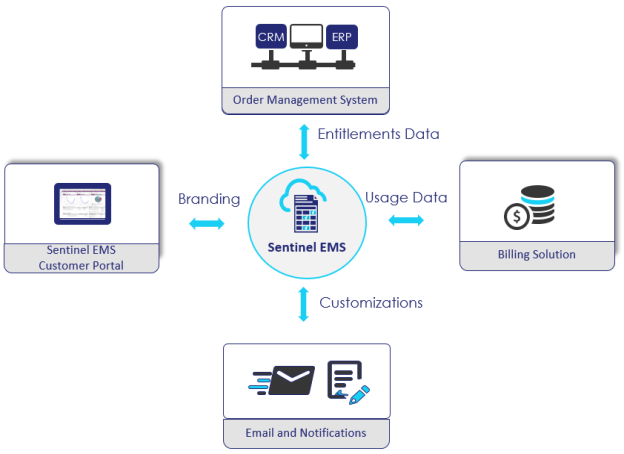
Sentinel Connect for Seamless Integrations
You can use Sentinel Connect to connect Sentinel EMS with any business application to automate entitlement transactions and synchronize entitlement data across the ecosystem. Sentinel Connect minimizes the complexity of integration by offering prebuilt connectors. Although connector development is preferred, there is an optional low-code API that can be used to minimize the required development effort. For example:
>The Sentinel EMS Salesforce.com Connector allows you to manage and track all your Sentinel EMS account entitlements content, activation data, status, and consumption directly from your existing Salesforce.com platform. You can associate entitlements, licenses, and activation information with Salesforce accounts as customized objects.
>When an order is placed for your software, the Sentinel EMS SAP Connector automatically updates Sentinel EMS, which generates entitlements accordingly. This eliminates the need for duplicate entry and the risk of data entry mistakes. Thus, your team can remain focused on product and sales while continuing to work within your established business processes.